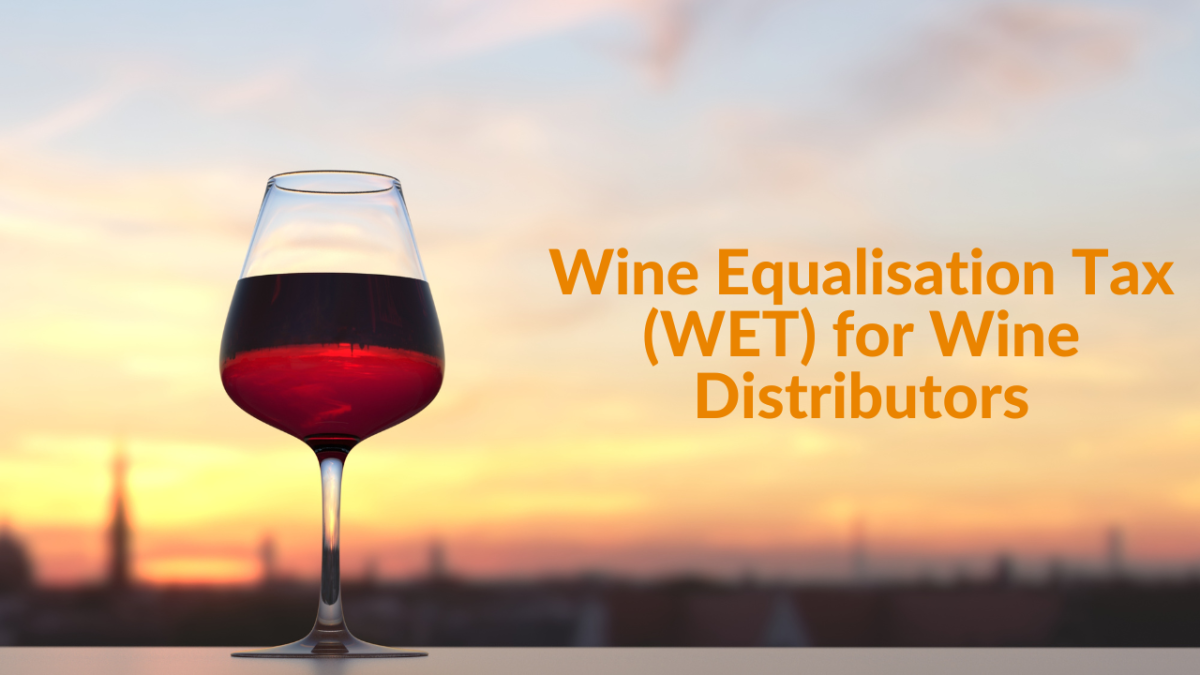Tips for dealing with Business stress
January 10, 2022
10 Reasons for choosing Colibri as Financial Management System
January 10, 2022Table of Contents

The Wine Equalisation Tax or wine tax is a single stage tax applying (in most cases) to dealings in wine at the wholesale level. In almost all dealings to which it applies, the GST will also apply _ Federal Register of Legislation
Wine Equalisation Tax (WET) can be somewhat complicated in the actual application process. WET is also payable on the import of wine (whether or not you are registered for GST). That’s why the functionality of collecting the Wine equalization tax (WET) has been implemented in Sapphire Single User and Colibri Client-Server. This tax is currently calculated at 29% of the wholesale price of the wine, and any costs, delivery fees etc. are not considered for the purpose of the tax to be part of the wholesale price.
We have set this procedure up so that the collection of the Wine Equalisation Tax is fully automated. However, allowance has been made at the various steps in the collection of this tax for the user to vary it, by overriding the automatically collected amounts. If invoices for the wholesale of the wine do not include any additional costs, user alterations will not be needed.
The setup procedure commences with the selection of a checkbox in Sapphire’s master defaults in utility mode in Sapphire >Utilities > Controls > Master Defaults >inventory page.
This causes the system to display additional data entry fields or checkboxes required for the collection of WET.

Wine Equalisation Tax (WET) Setup procedure:
1. A new general ledger account must be set up to hold the collected WET.

2. Then go to company inquiry and tell the system which account is to be used for the collection of WET. It is on the controls page, the default tab. Please enter the General Ledger Account number in the WET tax account field that you created in step 1.

3. Inventory items: A data entry field is also now displayed for the entry of the percentage of the WET in all inventory items in the controls page. New inventory items will have to be set up and the current 29% WET entered as a percentage.

4. All new transactions will now have a WET data entry field, which will automatically calculate the WET based on the line rates as entered in transactions. This may be altered by the user if necessary, but the basis of the calculation will be as follows: line amounts plus WET, then GST of 10% will be added.
Example: GST on WET
Quantity = 1
Wine rate = $100.00
WET (29%) = $29.00
WET inclusive price = $129.00
GST 10% = $12.90
Total Price = $141.90

Invoice Printing:
With the standard Sapphire Invoices, the information is displayed such as tax code, tax rate, tax total, and total amount. Sapphire and Colibri Reports may also be created, which will also display additional details including the actual WET total on each and every invoice and invoice line if required.
Two sample invoices are displayed here with the WET added into the customs invoice as an example.
Custom Invoice 1:

Custom Invoice 2:

5. Business Activity Statement (BAS)– The 1C data entry field for Wine Equalisation Tax (WET) will consolidate all of the amounts that have been added to the General ledger account as selected in step 2

Discover how Colibri ERP, CRM and Business Accounting software suite can help your Wine business by requesting a live demo